How to Search Locations Smarter with Locamundo
Finding the right location is often what makes or breaks a production. But searching through endless lists, irrelevant hits, or — even worse — getting zero results can waste precious pre-production time. That’s why Locamundo was built differently.
Instead of throwing every possible location into your lap, it’s designed to guide you — logically, dynamically, and always toward something useful.
Step 1: Start Your Search
Head over to Search Locations. On the left side you’ll see filters under “Refine your search by”:
-
Keyword search
-
Country / City
-
Location scout
Click “All filters” and you’ll unlock even more options:
-
Landscapes: natural areas
-
Landscapes: human-made environments
-
Buildings: public property
-
Buildings: private property
-
Multiple-choice categories
Step 2: Refine, Adjust, Reset
-
If you haven’t run a search yet, you can simply uncheck categories to reset.
-
If you’ve already run one, scroll back up to adjust or remove filters.
Beneath the search fields you’ll see the orange counter: “Show XXXX results”. The number reflects how many real matches exist based on your choices.
Why Locamundo Never Shows Zero Results
Here’s a unique feature: Locamundo is designed so you never end up with a dead end.
The system continuously adjusts your filter options so you only see choices that exist in reality.
Example:
-
If you first choose “Sweden”, you won’t even see “volcano” as a category — because Sweden has no volcanoes.
-
If you instead start with “volcano”, the platform will only allow you to select countries where volcanoes do exist, like Iceland.
This prevents impossible combinations. You’re never wasting time chasing locations that aren’t there.
Why Competitors Get It Wrong
Most competing location platforms work like generic real estate or travel search engines. They let you:
-
Select filters in any order, even if the combination is impossible. (Result: 0 matches).
-
Get hundreds of irrelevant results, because the filters aren’t intelligently linked.
-
Waste time re-running searches just to figure out what went wrong.
In other words, their systems don’t “think” like a location scout. They dump data — Locamundo guides discovery.
By contrast, Locamundo’s dynamic filtering works the way scouts actually think: starting broad, narrowing logically, and avoiding false paths altogether.
Pro Tips for Smarter Searches
-
Use keywords when looking for something very specific.
-
Experiment with different filter combinations — you’ll never hit “0 results.”
-
Remember: some scouts may tag locations broadly (“HOUSE”) rather than detailed sub-categories. Try synonyms or simpler tags first.
-
Watch the orange counter under the search fields — it’s your real-time compass showing how many options your current search will deliver.
The Bottom Line
With Locamundo, you spend less time wrestling with the search engine and more time focusing on what matters: finding the right place for your story.
No dead ends. No wasted clicks. Just smarter, faster location discovery.
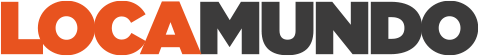


Télécharger plus de commentaires